Come assegnare un numero seriale ai valori duplicati o univoci in Excel?
Se hai un elenco di valori che contiene alcuni duplicati, è possibile per noi assegnare un numero sequenziale ai valori duplicati o univoci? Significa dare un ordine sequenziale ai valori duplicati o univoci come mostrato nello screenshot seguente. In questo articolo, parlerò di alcune formule semplici per aiutarti a risolvere questa attività in Excel.
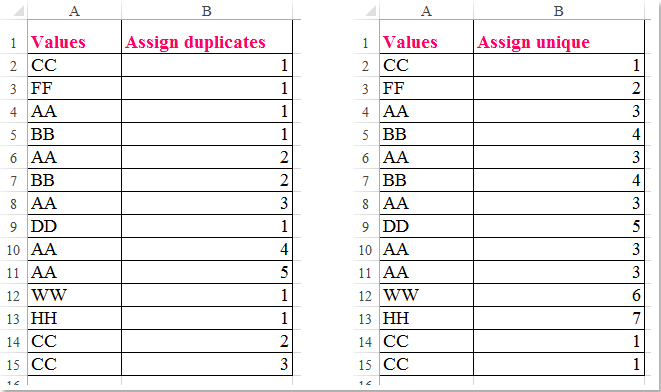
Assegna un numero seriale ai valori duplicati con Formula
Assegna un numero seriale al valore univoco con Formula
 Assegna un numero seriale ai valori duplicati con Formula
Assegna un numero seriale ai valori duplicati con Formula
Per ordinare i valori duplicati, applica la seguente formula:
Inserisci questa formula: =COUNTIF($A$2:A2,A2) in una cella vuota accanto ai tuoi dati, quindi trascina il quadratino di riempimento verso il basso fino alle celle a cui desideri applicare questa formula, e i valori delle celle verranno assegnati in base ai valori duplicati, vedi screenshot:


Sblocca la Magia di Excel con Kutools AI
- Esecuzione Intelligente: Esegui operazioni sulle celle, analizza i dati e crea grafici — tutto guidato da semplici comandi.
- Formule Personalizzate: Genera formule su misura per ottimizzare i tuoi flussi di lavoro.
- Codifica VBA: Scrivi e implementa codice VBA senza sforzo.
- Interpretazione delle Formule: Comprendi facilmente formule complesse.
- Traduzione del Testo: Superare le barriere linguistiche all'interno dei tuoi fogli di calcolo.
 Assegna un numero seriale al valore univoco con Formula
Assegna un numero seriale al valore univoco con Formula
Per assegnare un numero seriale al valore univoco, la seguente formula potrebbe esserti utile:
Inserisci questa formula: =IF(COUNTIF(A$2:A2,A2)=1,MAX(B$1:B1)+1,VLOOKUP(A2,A$1:B1,2,0)) in una cella vuota accanto ai tuoi dati, quindi trascina il quadratino di riempimento verso il basso fino alle celle a cui desideri applicare questa formula, e i valori univoci verranno ordinati come mostrato nello screenshot seguente:

Note:
1. Nella formula sopra, A2 è la cella che contiene il valore che desideri assegnare, B1 è la cella sopra dove si trova la tua formula.
2. Queste formule possono essere applicate anche ai valori in un elenco ordinato, e otterrai il seguente risultato come desideri:

I migliori strumenti per la produttività in Office
Potenzia le tue competenze in Excel con Kutools per Excel e sperimenta un'efficienza mai vista prima. Kutools per Excel offre oltre300 funzionalità avanzate per aumentare la produttività e farti risparmiare tempo. Clicca qui per ottenere la funzione di cui hai più bisogno...
Office Tab porta le schede su Office e rende il tuo lavoro molto più semplice
- Abilita la modifica e lettura a schede in Word, Excel, PowerPoint, Publisher, Access, Visio e Project.
- Apri e crea più documenti in nuove schede della stessa finestra invece che in nuove finestre.
- Aumenta la produttività del50% e riduce centinaia di clic del mouse ogni giorno!
Tutti gli add-in Kutools. Un solo programma di installazione
La suite Kutools for Office include add-in per Excel, Word, Outlook & PowerPoint più Office Tab Pro, ideale per i team che lavorano su più app di Office.
- Suite tutto-in-uno — Add-in per Excel, Word, Outlook & PowerPoint + Office Tab Pro
- Un solo programma di installazione, una sola licenza — configurazione in pochi minuti (pronto per MSI)
- Funzionano meglio insieme — produttività ottimizzata su tutte le app Office
- Prova completa30 giorni — nessuna registrazione, nessuna carta di credito
- Massimo risparmio — costa meno rispetto all’acquisto singolo degli add-in