Come contare il numero massimo di numeri positivi / negativi consecutivi in Excel?
Se hai un elenco di dati che mescola numeri positivi e negativi, e ora vuoi contare il numero massimo di numeri positivi e negativi consecutivi come mostrato nello screenshot seguente, come potresti gestire questo compito in Excel?

Conta il numero massimo di numeri positivi e negativi consecutivi con formule matriciali
Conta il numero massimo di numeri positivi e negativi consecutivi con formule matriciali
Per ottenere il numero massimo di numeri positivi e negativi consecutivi, applica le seguenti formule matriciali:
Conta il numero massimo di numeri positivi consecutivi:
Inserisci questa formula in una cella dove desideri ottenere il risultato:
=MAX(FREQUENCY(IF(A2:A20>0,ROW(A2:A20)),IF(A2:A20<=0,ROW(A2:A20)))), quindi premi contemporaneamente i tasti Ctrl + Shift + Enter, e otterrai il risultato corretto di cui hai bisogno, vedi screenshot:
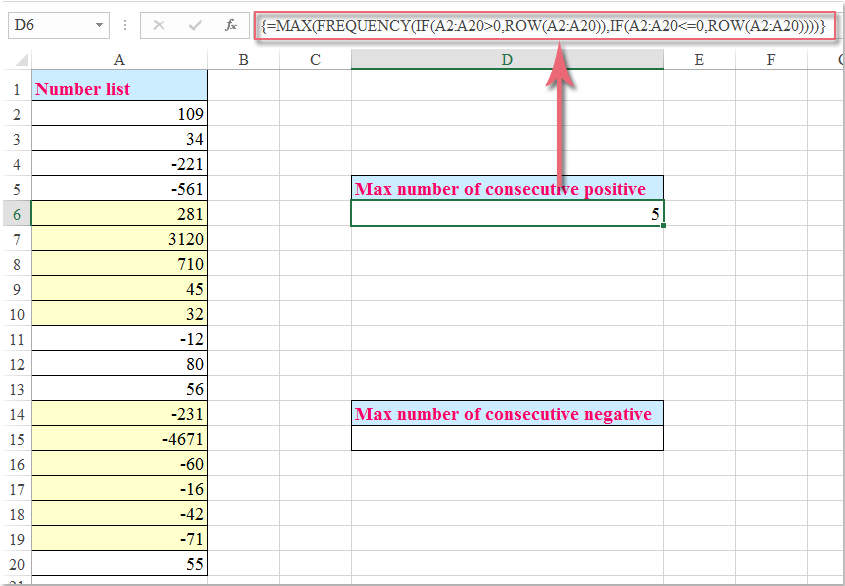
Conta il numero massimo di numeri negativi consecutivi:
Inserisci questa formula in una cella dove desideri ottenere il risultato:
=MAX(FREQUENCY(IF(A2:A20<0,ROW(A2:A20)),IF(A2:A20>=0,ROW(A2:A20)))), quindi premi simultaneamente i tasti Ctrl + Shift + Enter, e otterrai il risultato di cui hai bisogno, vedi screenshot:

Nota: Nelle formule sopra, A2:A20 è l'intervallo di celle che desideri utilizzare.

Sblocca la Magia di Excel con Kutools AI
- Esecuzione Intelligente: Esegui operazioni sulle celle, analizza i dati e crea grafici — tutto guidato da semplici comandi.
- Formule Personalizzate: Genera formule su misura per ottimizzare i tuoi flussi di lavoro.
- Codifica VBA: Scrivi e implementa codice VBA senza sforzo.
- Interpretazione delle Formule: Comprendi facilmente formule complesse.
- Traduzione del Testo: Superare le barriere linguistiche all'interno dei tuoi fogli di calcolo.
I migliori strumenti per la produttività in Office
Potenzia le tue competenze in Excel con Kutools per Excel e sperimenta un'efficienza mai vista prima. Kutools per Excel offre oltre300 funzionalità avanzate per aumentare la produttività e farti risparmiare tempo. Clicca qui per ottenere la funzione di cui hai più bisogno...
Office Tab porta le schede su Office e rende il tuo lavoro molto più semplice
- Abilita la modifica e lettura a schede in Word, Excel, PowerPoint, Publisher, Access, Visio e Project.
- Apri e crea più documenti in nuove schede della stessa finestra invece che in nuove finestre.
- Aumenta la produttività del50% e riduce centinaia di clic del mouse ogni giorno!
Tutti gli add-in Kutools. Un solo programma di installazione
La suite Kutools for Office include add-in per Excel, Word, Outlook & PowerPoint più Office Tab Pro, ideale per i team che lavorano su più app di Office.
- Suite tutto-in-uno — Add-in per Excel, Word, Outlook & PowerPoint + Office Tab Pro
- Un solo programma di installazione, una sola licenza — configurazione in pochi minuti (pronto per MSI)
- Funzionano meglio insieme — produttività ottimizzata su tutte le app Office
- Prova completa30 giorni — nessuna registrazione, nessuna carta di credito
- Massimo risparmio — costa meno rispetto all’acquisto singolo degli add-in