Come cercare un valore corrispondente in un altro foglio Google?
Supponiamo di avere i seguenti due file di fogli Google, ora devi cercare il valore corrispondente in un file partendo da un altro. Hai qualche buona soluzione per farlo?
Cerca un valore corrispondente in un altro foglio Google utilizzando una formula

Cerca un valore corrispondente in un altro foglio Google utilizzando una formula
La seguente formula può aiutarti a estrarre i valori corrispondenti basati su una colonna chiave, procedi come segue:
1. Inserisci questa formula: =IFERROR(vlookup(A2,IMPORTRANGE("https://docs.google.com/spreadsheets/d/1Plv5B3v3VfPtdWSJ4zFM6DKPY0MhcCxiYS0vYrxORHE/edit#gid=543140280","my data!A2:B12"),2,false),) in una cella vuota dove desideri cercare il valore corrispondente.
Nota: Nella formula sopra:
- A2 è la cella per cui vuoi cercare il valore corrispondente;
- https://docs.google.com/spreadsheets/d/1Plv5B3v3VfPtdWSJ4zFM6DKPY0MhcCxiYS0vYrxORHE/edit#gid=543140280 è l'indirizzo del file da cui vuoi cercare;
- my data!A2:B12: è il nome del foglio e l'intervallo di celle in cui vuoi cercare;
- 2: indica il numero della colonna da cui viene restituito il valore corrispondente.
2. Quindi premi il tasto Invio per ottenere il primo risultato, vedi screenshot:

3. Dopodiché seleziona la cella con la formula e trascina il quadratino di riempimento verso il basso fino alle celle in cui desideri estrarre il valore corrispondente secondo necessità, vedi screenshot:
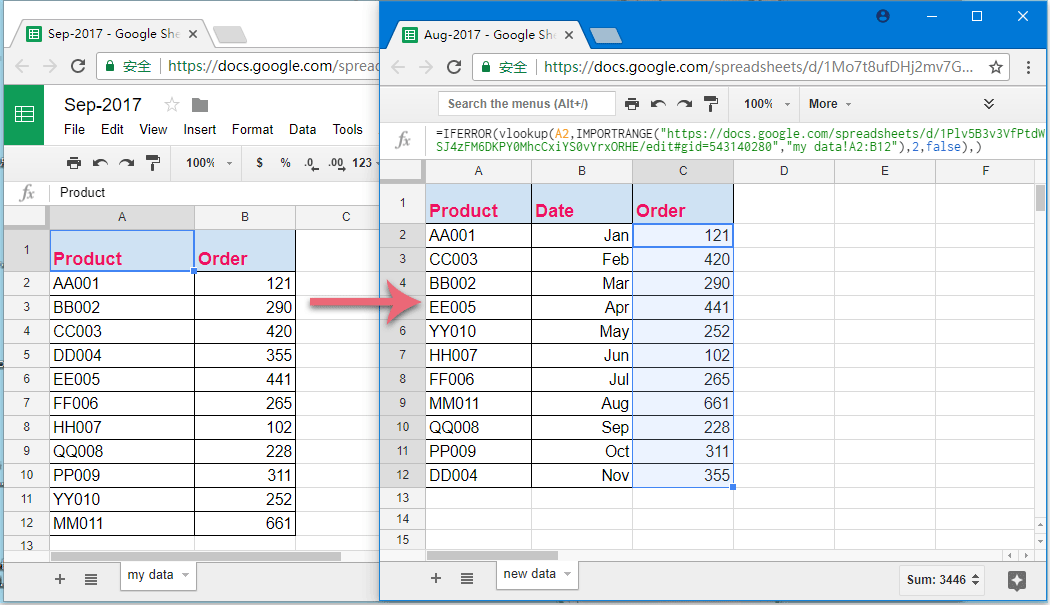
I migliori strumenti per la produttività in Office
Potenzia le tue competenze in Excel con Kutools per Excel e sperimenta un'efficienza mai vista prima. Kutools per Excel offre oltre300 funzionalità avanzate per aumentare la produttività e farti risparmiare tempo. Clicca qui per ottenere la funzione di cui hai più bisogno...
Office Tab porta le schede su Office e rende il tuo lavoro molto più semplice
- Abilita la modifica e lettura a schede in Word, Excel, PowerPoint, Publisher, Access, Visio e Project.
- Apri e crea più documenti in nuove schede della stessa finestra invece che in nuove finestre.
- Aumenta la produttività del50% e riduce centinaia di clic del mouse ogni giorno!
Tutti gli add-in Kutools. Un solo programma di installazione
La suite Kutools for Office include add-in per Excel, Word, Outlook & PowerPoint più Office Tab Pro, ideale per i team che lavorano su più app di Office.
- Suite tutto-in-uno — Add-in per Excel, Word, Outlook & PowerPoint + Office Tab Pro
- Un solo programma di installazione, una sola licenza — configurazione in pochi minuti (pronto per MSI)
- Funzionano meglio insieme — produttività ottimizzata su tutte le app Office
- Prova completa30 giorni — nessuna registrazione, nessuna carta di credito
- Massimo risparmio — costa meno rispetto all’acquisto singolo degli add-in