Come mantenere la formattazione delle celle mentre si fa riferimento alle celle di un altro foglio?
In generale, la cella mantiene solo il valore della cella quando si fa riferimento a un'altra cella, ma in questo articolo vi presento un codice VBA per mantenere sia i valori che la formattazione della cella mentre si fa riferimento a un'altra cella. I valori e la formattazione della cella cambiano come mostrato nello screenshot qui sotto, seguendo le modifiche della cella di riferimento.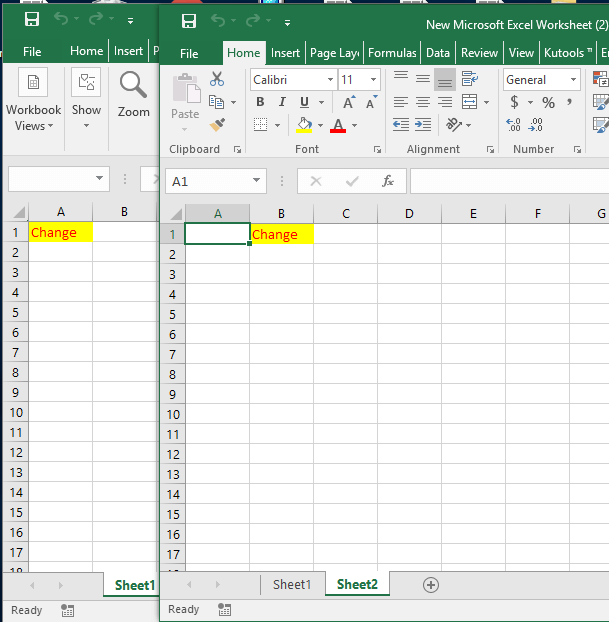
Mantieni la formattazione della cella mentre fai riferimento a un'altra cella con VBA
Mantieni la formattazione della cella mentre fai riferimento a un'altra cella con VBA
Per gestire questa operazione, è sufficiente eseguire il codice sottostante.
1. Apri la cartella di lavoro che stai utilizzando, premi Alt + F11 per abilitare Microsoft Visual Basic for Application finestra, e fai doppio clic sul nome del foglio in cui vuoi inserire la cella di riferimento nel Project-VBAProject riquadro per visualizzare uno script vuoto. In questo caso, voglio fare riferimento alla cella A1 nel Foglio1. Vedi screenshot: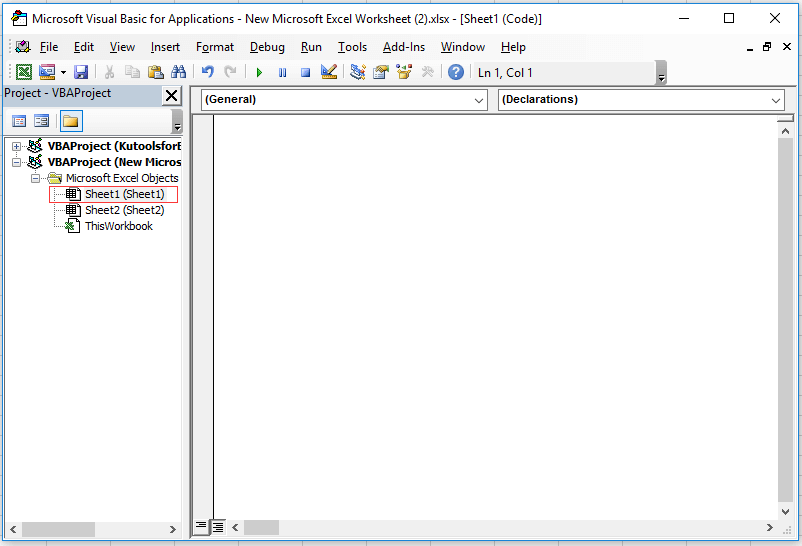
2. Incolla il codice sottostante nello script e, nel codice VBA, specifica i riferimenti delle celle secondo necessità.
VBA: Mantieni formattazione e valori mentre fai riferimento a un'altra cella
Private Sub Worksheet_Activate()
'UpdatebyExtendoffice20101024
Application.EnableEvents = True
End Sub
Private Sub Worksheet_SelectionChange(ByVal Target As Range)
If Target.Cells.Count > 1 Or Target.Value = "" Then Exit Sub
Application.EnableEvents = False
If Not Intersect(Target, Range("A1")) Is Nothing Then 'Range("A1") the reference cell
Target.Copy
ActiveWorkbook.Sheets("Sheet2").Range("B1").PasteSpecial xlPasteAllUsingSourceTheme
'Range("B1")the cell linked to reference cell,ActiveWorkbook.Sheets("Sheet2")the sheet which contains linked cell
Application.CutCopyMode = False
Target.Select
End If
Application.EnableEvents = True
End SubNota: A1 è la cella di riferimento, B1 nel Foglio 2 è la cella che vuoi collegare alla cella di riferimento e mantenere valori e formattazione con A1 nel Foglio1.
Quindi, quando cambi i valori o la formattazione nella cella A1 nel Foglio1, la cella B1 nel Foglio2 verrà modificata facendo doppio clic sulla cella di riferimento.

Sblocca la Magia di Excel con Kutools AI
- Esecuzione Intelligente: Esegui operazioni sulle celle, analizza i dati e crea grafici — tutto guidato da semplici comandi.
- Formule Personalizzate: Genera formule su misura per ottimizzare i tuoi flussi di lavoro.
- Codifica VBA: Scrivi e implementa codice VBA senza sforzo.
- Interpretazione delle Formule: Comprendi facilmente formule complesse.
- Traduzione del Testo: Superare le barriere linguistiche all'interno dei tuoi fogli di calcolo.
I migliori strumenti per la produttività in Office
Potenzia le tue competenze in Excel con Kutools per Excel e sperimenta un'efficienza mai vista prima. Kutools per Excel offre oltre300 funzionalità avanzate per aumentare la produttività e farti risparmiare tempo. Clicca qui per ottenere la funzione di cui hai più bisogno...
Office Tab porta le schede su Office e rende il tuo lavoro molto più semplice
- Abilita la modifica e lettura a schede in Word, Excel, PowerPoint, Publisher, Access, Visio e Project.
- Apri e crea più documenti in nuove schede della stessa finestra invece che in nuove finestre.
- Aumenta la produttività del50% e riduce centinaia di clic del mouse ogni giorno!
Tutti gli add-in Kutools. Un solo programma di installazione
La suite Kutools for Office include add-in per Excel, Word, Outlook & PowerPoint più Office Tab Pro, ideale per i team che lavorano su più app di Office.
- Suite tutto-in-uno — Add-in per Excel, Word, Outlook & PowerPoint + Office Tab Pro
- Un solo programma di installazione, una sola licenza — configurazione in pochi minuti (pronto per MSI)
- Funzionano meglio insieme — produttività ottimizzata su tutte le app Office
- Prova completa30 giorni — nessuna registrazione, nessuna carta di credito
- Massimo risparmio — costa meno rispetto all’acquisto singolo degli add-in