Come navigare tra i fogli di lavoro utilizzando un elenco a discesa in Excel?
Supponiamo che tu abbia una cartella di lavoro che contiene più fogli di lavoro e ora devi creare un elenco a discesa o una casella combinata che elenchi tutti i nomi dei fogli. Quando selezioni un nome di foglio dall'elenco a discesa, verrai immediatamente indirizzato a quel foglio. In questo articolo ti mostrerò come navigare tra i fogli di lavoro utilizzando un elenco a discesa in Excel.
Navigare tra i fogli di lavoro utilizzando un elenco a discesa in Excel
Navigare tra i fogli di lavoro utilizzando un elenco a discesa in Excel
Per passare a ciascun foglio selezionato utilizzando un elenco a discesa, segui i seguenti passaggi:
1. Clicca su Sviluppatore > Inserisci > Casella Combinata (Controllo ActiveX), vedi screenshot:

2. Trascina il mouse per disegnare una casella combinata, quindi fai clic con il tasto destro del mouse e seleziona Visualizza Codice dal menu contestuale, vedi screenshot:

3. Nella finestra aperta di Microsoft Visual Basic for Applications, copia e incolla il seguente codice per sostituire il codice originale, vedi screenshot:
Codice VBA: Navigare tra i fogli di lavoro utilizzando un elenco a discesa
Private Sub ComboBox1_Change()
'Updateby Extendoffice
If ComboBox1.ListIndex > -1 Then Sheets(ComboBox1.Text).Select
End Sub
Private Sub ComboBox1_DropButtonClick()
Dim xSheet As Worksheet
On Error Resume Next
Application.ScreenUpdating = False
Application.EnableEvents = False
If ComboBox1.ListCount <> ThisWorkbook.Sheets.Count Then
ComboBox1.Clear
For Each xSheet In ThisWorkbook.Sheets
ComboBox1.AddItem xSheet.Name
Next xSheet
End If
Application.EnableEvents = True
Application.ScreenUpdating = True
End Sub
Private Sub ComboBox1_GotFocus()
If ComboBox1.ListCount <> 0 Then ComboBox1.DropDown
End Sub
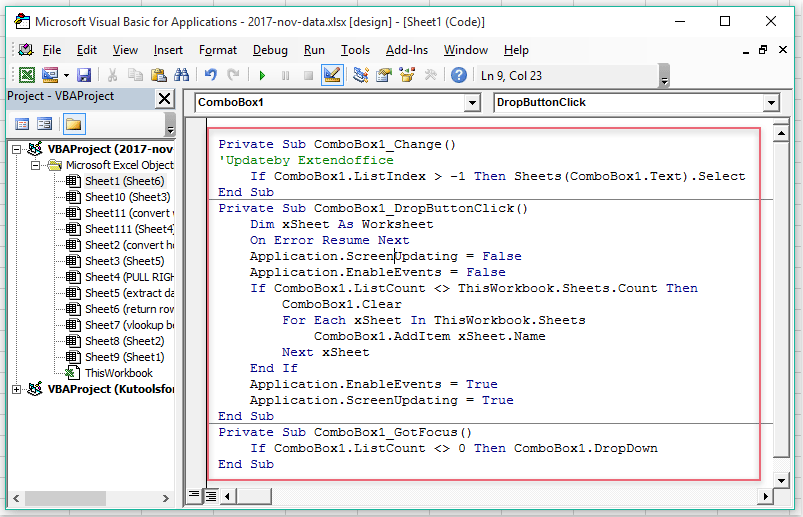
4. Salva e chiudi questa finestra del codice, quindi fai clic su Modalità Progettazione per disattivare la modalità progettazione. Ora, quando selezioni un nome di foglio dalla casella combinata, verrai indirizzato immediatamente a quel foglio, vedi screenshot:
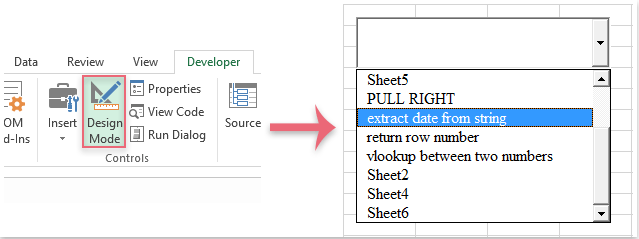
Navigare tra i fogli di lavoro utilizzando collegamenti ipertestuali o pulsanti: Con l'utilità Crea tabella di collegamento di Kutools per Excel, puoi rapidamente elencare tutti i nomi dei fogli di lavoro in un nuovo foglio con collegamenti ipertestuali o pulsanti macro, permettendoti di navigare tra essi secondo necessità.
Kutools per Excel: con oltre 300 pratici componenti aggiuntivi per Excel, prova gratuita senza limitazioni per 30 giorni. Scarica e prova gratis adesso! |
I migliori strumenti per la produttività in Office
Potenzia le tue competenze in Excel con Kutools per Excel e sperimenta un'efficienza mai vista prima. Kutools per Excel offre oltre300 funzionalità avanzate per aumentare la produttività e farti risparmiare tempo. Clicca qui per ottenere la funzione di cui hai più bisogno...
Office Tab porta le schede su Office e rende il tuo lavoro molto più semplice
- Abilita la modifica e lettura a schede in Word, Excel, PowerPoint, Publisher, Access, Visio e Project.
- Apri e crea più documenti in nuove schede della stessa finestra invece che in nuove finestre.
- Aumenta la produttività del50% e riduce centinaia di clic del mouse ogni giorno!
Tutti gli add-in Kutools. Un solo programma di installazione
La suite Kutools for Office include add-in per Excel, Word, Outlook & PowerPoint più Office Tab Pro, ideale per i team che lavorano su più app di Office.
- Suite tutto-in-uno — Add-in per Excel, Word, Outlook & PowerPoint + Office Tab Pro
- Un solo programma di installazione, una sola licenza — configurazione in pochi minuti (pronto per MSI)
- Funzionano meglio insieme — produttività ottimizzata su tutte le app Office
- Prova completa30 giorni — nessuna registrazione, nessuna carta di credito
- Massimo risparmio — costa meno rispetto all’acquisto singolo degli add-in
