Come calcolare la percentuale di sì e no da un elenco in Excel?
Come potresti calcolare la percentuale di testo sì e no da un elenco di celle in un foglio di lavoro di Excel? Forse questo articolo ti aiuterà a gestire il compito.
Calcola la percentuale di sì e no da un elenco di celle con formula
Calcola la percentuale di sì e no da un elenco di celle con formula
Per ottenere la percentuale di un testo specifico da un elenco di celle, la seguente formula può esserti utile, procedi come segue:
1. Inserisci questa formula: =COUNTIF(B2:B15,"Yes")/COUNTA(B2:B15) in una cella vuota dove desideri ottenere il risultato, quindi premi Invio per ottenere un numero decimale, vedi screenshot:
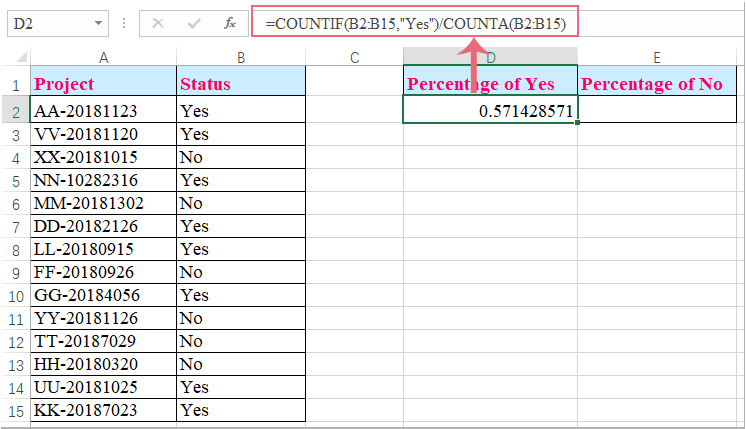
2. Successivamente, devi cambiare il formato di questa cella in percentuale e otterrai il risultato di cui hai bisogno, vedi screenshot:
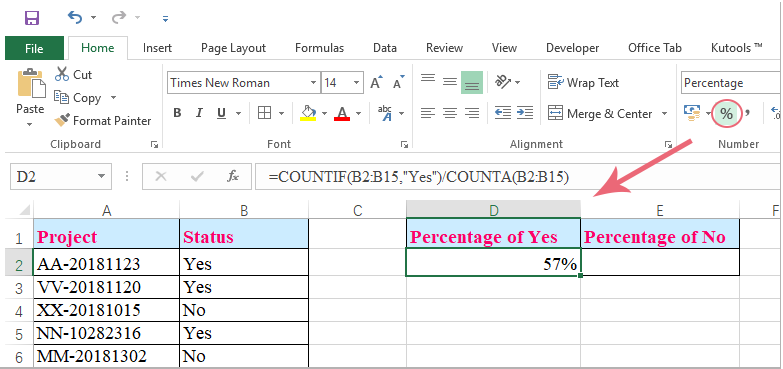
Note:
1. Nella formula sopra, B2:B15 è l'elenco delle celle che contengono il testo specifico di cui vuoi calcolare la percentuale;
2. Per calcolare la percentuale del testo "No", applica semplicemente questa formula: =COUNTIF(B2:B15,"No")/COUNTA(B2:B15).

I migliori strumenti per la produttività in Office
Potenzia le tue competenze in Excel con Kutools per Excel e sperimenta un'efficienza mai vista prima. Kutools per Excel offre oltre300 funzionalità avanzate per aumentare la produttività e farti risparmiare tempo. Clicca qui per ottenere la funzione di cui hai più bisogno...
Office Tab porta le schede su Office e rende il tuo lavoro molto più semplice
- Abilita la modifica e lettura a schede in Word, Excel, PowerPoint, Publisher, Access, Visio e Project.
- Apri e crea più documenti in nuove schede della stessa finestra invece che in nuove finestre.
- Aumenta la produttività del50% e riduce centinaia di clic del mouse ogni giorno!
Tutti gli add-in Kutools. Un solo programma di installazione
La suite Kutools for Office include add-in per Excel, Word, Outlook & PowerPoint più Office Tab Pro, ideale per i team che lavorano su più app di Office.
- Suite tutto-in-uno — Add-in per Excel, Word, Outlook & PowerPoint + Office Tab Pro
- Un solo programma di installazione, una sola licenza — configurazione in pochi minuti (pronto per MSI)
- Funzionano meglio insieme — produttività ottimizzata su tutte le app Office
- Prova completa30 giorni — nessuna registrazione, nessuna carta di credito
- Massimo risparmio — costa meno rispetto all’acquisto singolo degli add-in