Come limitare la lunghezza dei caratteri in una cella di Excel?
Una cella in Excel può contenere un massimo di 32.767 caratteri, con solo 1.024 caratteri visualizzati e tutti i 32.767 visibili nella Barra delle formule. Tuttavia, potrebbe essere necessario limitare l'inserimento dell'utente a un certo numero di caratteri in una cella, ad esempio limitandolo a 10 caratteri. Questo tutorial ti mostrerà come limitare efficacemente il numero di caratteri in una cella di Excel.
- Limita il numero di caratteri in una cella
- Imposta un messaggio di input per informare sul limite di caratteri
- Attiva avviso di errore per violazioni del limite di caratteri
- Video: Come limitare la lunghezza dei caratteri in una cella di Excel?
Limita il numero di caratteri in una cella
Questa sezione illustra i passaggi per limitare il numero di caratteri che possono essere inseriti in una cella specifica o in un intervallo di celle.
- Seleziona l'intervallo di celle in cui desideri applicare il limite di lunghezza dei caratteri.
- Clicca su Convalida Dati nel gruppo Strumenti Dati sotto la scheda Dati tab.

- Nella finestra di dialogo Convalida Dati imposta la regola di convalida come segue:

- Dal menu a discesa Consenti:, seleziona Lunghezza del testo.
- Dal menu a discesa Dati: seleziona i criteri in base alle tue esigenze:
- Scegli l'opzione uguale a per un conteggio esatto di caratteri, ad esempio 10 caratteri.
- Seleziona minore o uguale a per un limite massimo di caratteri, ad esempio fino a 10 caratteri.
- Opta per maggiore di per più di un determinato conteggio, ad esempio più di 10 caratteri.

- Nella casella Massimo/Minimo/Lunghezza:, inserisci il numero desiderato per il limite di caratteri in base alle tue esigenze.
- Clicca OK.
Ora gli utenti saranno limitati nell'inserimento di testo entro i limiti di caratteri impostati nelle celle selezionate.
Prevenire facilmente la digitazione di caratteri speciali, numeri o lettere in una cella/selezione in Excel
B. Restringi la digitazione di caratteri specifici, come numeri o determinate lettere;
C. Permetti solo la digitazione di caratteri specificati, come numeri o lettere, secondo necessità.
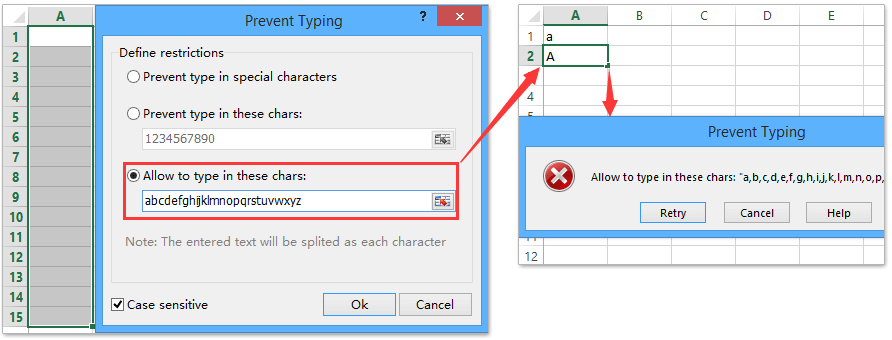
Imposta un messaggio di input per informare sul limite di caratteri
Qui spiegheremo come configurare messaggi di input che informano gli utenti sui limiti di caratteri prima che inizino a digitare, come mostrato nello screenshot seguente:
- Seleziona le celle in cui aggiungerai un messaggio di input.
- Clicca su Convalida Dati nel gruppo Strumenti Dati sotto la scheda Dati tab.

- Nella finestra di dialogo Convalida Dati seleziona la scheda Messaggio di Input e procedi come segue:
- Seleziona l'opzione Mostra messaggio di input quando la cella è selezionata.
- Inserisci il titolo del messaggio e il contenuto del messaggio.

- Clicca OK.
Ora, quando clicchi su una cella in cui è configurato il messaggio di input, apparirà un suggerimento con il titolo e il contenuto del messaggio precedentemente inseriti.
Attiva avviso di errore per violazioni del limite di caratteri
Questa sezione ti guiderà nella configurazione degli avvisi di errore in Excel, progettati per notificare immediatamente agli utenti quando i dati inseriti non soddisfano il limite di caratteri specificato. Vedi screenshot:
- Seleziona le celle in cui vuoi attivare un avviso di errore per casi di inserimento di dati non validi.
- Clicca su Convalida Dati nel gruppo Strumenti Dati sotto la scheda Dati tab.

- Nella finestra di dialogo Convalida Dati seleziona la scheda Avviso di Errore e procedi come segue:
- Seleziona l'opzione Mostra avviso di errore dopo l'inserimento di dati non validi.
- Seleziona l'opzione Avviso dal menu a discesa Stile: .
- Inserisci il titolo dell'avviso e il messaggio di errore.

- Clicca OK.
Da ora in poi, se il testo inserito in una cella non è valido, ad esempio supera i 10 caratteri, apparirà una finestra di dialogo di avviso con il titolo e il messaggio preimpostati.
Demo: Limita la lunghezza dei caratteri nelle celle con messaggio di input e avviso di errore
Un clic per prevenire l'inserimento di dati duplicati in una singola colonna/lista
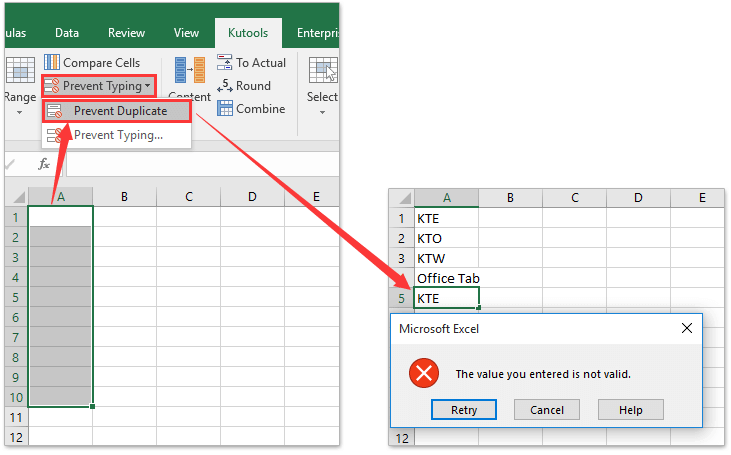
Articolo correlato:
Come limitare le voci di valori delle celle in Excel?
I migliori strumenti per la produttività in Office
Potenzia le tue competenze in Excel con Kutools per Excel e sperimenta un'efficienza mai vista prima. Kutools per Excel offre oltre300 funzionalità avanzate per aumentare la produttività e farti risparmiare tempo. Clicca qui per ottenere la funzione di cui hai più bisogno...
Office Tab porta le schede su Office e rende il tuo lavoro molto più semplice
- Abilita la modifica e lettura a schede in Word, Excel, PowerPoint, Publisher, Access, Visio e Project.
- Apri e crea più documenti in nuove schede della stessa finestra invece che in nuove finestre.
- Aumenta la produttività del50% e riduce centinaia di clic del mouse ogni giorno!
Tutti gli add-in Kutools. Un solo programma di installazione
La suite Kutools for Office include add-in per Excel, Word, Outlook & PowerPoint più Office Tab Pro, ideale per i team che lavorano su più app di Office.
- Suite tutto-in-uno — Add-in per Excel, Word, Outlook & PowerPoint + Office Tab Pro
- Un solo programma di installazione, una sola licenza — configurazione in pochi minuti (pronto per MSI)
- Funzionano meglio insieme — produttività ottimizzata su tutte le app Office
- Prova completa30 giorni — nessuna registrazione, nessuna carta di credito
- Massimo risparmio — costa meno rispetto all’acquisto singolo degli add-in




