Come cercare una frase specifica completa in Outlook?
Ad esempio, ricordi una frase e vuoi trovare il messaggio di posta elettronica che contiene questa frase specifica. Di solito digiti l'intera frase nella casella di Ricerca, ma i risultati della ricerca mostrano tutte le email che soddisfano le proprietà contenenti solo una parola o più parole della frase. Quindi devi perdere tempo per individuare l'email tra quelle indesiderate. In questo caso, puoi applicare una ricerca esatta per filtrare le email di cui hai bisogno. In questo articolo, ti mostreremo un trucco per cercare messaggi che contengono l'intera frase specifica in Outlook. Dopo aver usato questo metodo, otterrai immediatamente il messaggio desiderato durante la ricerca.
Cerca una frase specifica completa in Outlook
Cerca una frase specifica completa in Outlook
1. Entra nella cartella email dove desideri cercare le email.
2. Digita quindi l'intera frase "tra virgolette" nella casella di Ricerca.
Ad esempio, digita “new method for archive” nella casella di Ricerca.
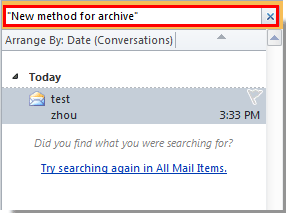
Verranno elencate tutte le email in questa cartella che contengono l'intera frase specifica.
Se desideri cercare in tutte le cartelle email, fai clic su "Tutti gli elementi di posta" sotto la scheda "Ricerca".
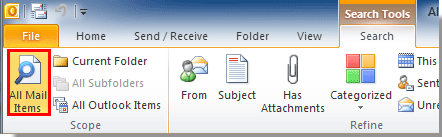
I migliori strumenti per la produttività in Office
Ultime notizie: Kutools per Outlook lancia la versione gratuita!
Scopri il nuovissimo Kutools per Outlook con oltre100 funzionalità straordinarie! Clicca per scaricare ora!
📧 Automazione Email: Risposta automatica (disponibile per POP e IMAP) / Programma invio Email / CC/BCC automatico tramite Regola durante l’invio delle Email / Inoltro automatico (Regola avanzata) / Aggiungi Saluto automaticamente / Dividi automaticamente Email multi-destinatario in messaggi singoli ...
📨 Gestione Email: Richiama Email / Blocca Email fraudulent (tramite Oggetto e altri parametri) / Elimina Email Duplicato / Ricerca Avanzata / Organizza cartelle ...
📁 Allegati Pro: Salva in Batch / Distacca in Batch / Comprimi in Batch / Salvataggio automatico / Distacca automaticamente / Auto Comprimi ...
🌟 Magia Interfaccia: 😊Più emoji belle e divertenti / Notifiche per le email importanti in arrivo / Riduci Outlook al posto di chiuderlo ...
👍 Funzioni rapide: Rispondi a Tutti con Allegati / Email Anti-Phishing / 🕘Mostra il fuso orario del mittente ...
👩🏼🤝👩🏻 Contatti & Calendario: Aggiungi in Batch contatti dalle Email selezionate / Dividi un Gruppo di Contatti in Gruppi singoli / Rimuovi promemoria di compleanno ...
Utilizza Kutools nella lingua che preferisci – supporta Inglese, Spagnolo, Tedesco, Francese, Cinese e oltre40 altre!


🚀 Download con un solo clic — Ottieni tutti gli Add-in per Office
Consigliato: Kutools per Office (5-in-1)
Un solo clic per scaricare cinque installatori contemporaneamente — Kutools per Excel, Outlook, Word, PowerPoint e Office Tab Pro. Clicca per scaricare ora!
- ✅ Comodità con un solo clic: scarica tutti e cinque i pacchetti di installazione in una sola azione.
- 🚀 Pronto per qualsiasi attività Office: installa i componenti aggiuntivi necessari, quando ti servono.
- 🧰 Inclusi: Kutools per Excel / Kutools per Outlook / Kutools per Word / Office Tab Pro / Kutools per PowerPoint