Come inviare un invito a una riunione con Ccn in Outlook?
Normalmente, puoi facilmente Ccn (copia per conoscenza nascosta) un'e-mail ai destinatari digitando gli indirizzi e-mail dei destinatari nel Ccn archiviato in Outlook. Tuttavia, non è presente alcun Ccn archiviato nella finestra della riunione quando si invia un invito alla riunione. In effetti possiamo inviare inviti a riunioni con Ccn aggiungendo partecipanti alla risorsa in Outlook.
Per inviare un invito a una riunione con Ccn in Microsoft Outlook, puoi procedere come segue:
1. Passa alla visualizzazione Calendario e crea un nuovo invito alla riunione:
- In Outlook 2010 e 2013, fare clic su Nuovo incontro pulsante sulla Casa scheda;
- In Outlook 2007, fare clic su Compila il > New > Richiesta di incontro.
2. Nella finestra Riunione, fare clic su A pulsante.

3. Nella finestra di dialogo Seleziona partecipanti e risorse che si apre, scoprire e selezionare i partecipanti a cui si collegherà la riunione, quindi fare clic su Risorse -> infine fare clic sul pulsante OK pulsante. Vedi screenshot:
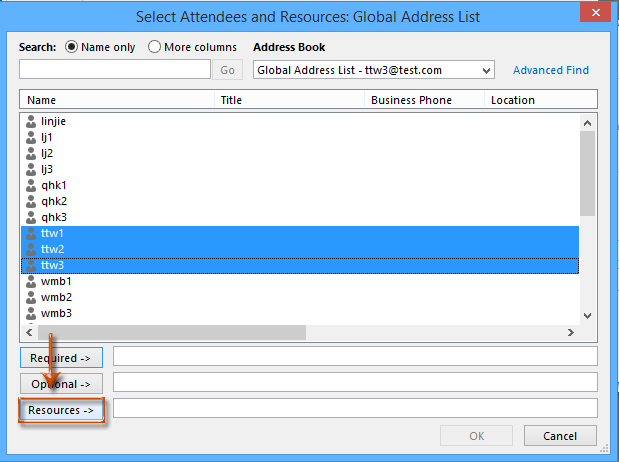
Note:
(1) Tenendo premuto il Shift tasto, è possibile selezionare più partecipanti adiacenti facendo clic sul primo e sull'ultimo;
(2) Tenendo premuto il Ctrl tasto, è possibile selezionare più partecipanti non adiacenti facendo clic su ciascun partecipante uno per uno.
4. Ora torni alla finestra della riunione, componi la riunione e fai clic su Invia pulsante.
Nota: Se è necessario eseguire il Cc (copia carbone) di una riunione per i partecipanti, è sufficiente aggiungere i partecipanti nel file Opzionale archiviato nella finestra di dialogo Seleziona partecipanti e risorsa. Vedere la schermata sopra.
I migliori strumenti per la produttività in ufficio
Kutools for Outlook - Oltre 100 potenti funzionalità per potenziare il tuo Outlook
🤖 Assistente di posta AI: E-mail istantanee professionali con la magia dell'intelligenza artificiale: risposte geniali con un solo clic, tono perfetto, padronanza multilingue. Trasforma l'e-mail senza sforzo! ...
???? Automazione di posta elettronica: Fuori sede (disponibile per POP e IMAP) / Pianifica l'invio di e-mail / CC/BCC automatico in base alle regole durante l'invio di e-mail / Inoltro automatico (regole avanzate) / Aggiunta automatica di saluto / Suddividi automaticamente le email con più destinatari in singoli messaggi ...
📨 gestione e-mail: Richiama facilmente le email / Blocca le email truffe per soggetto e altri / Elimina email duplicate / Ricerca avanzata / Consolidare cartelle ...
📁 Allegati Pro: Salvataggio in batch / Stacca batch / Comprimi in lotti / Salvataggio automatico / Scollegamento automatico / Comprimi automaticamente ...
🌟 Magia dell'interfaccia: 😊Più emoji carini e fantastici / Aumenta la tua produttività in Outlook con le visualizzazioni a schede / Riduci a icona Outlook invece di chiuderlo ...
👍 Meraviglie con un clic: Rispondi a tutti con gli allegati in arrivo / E-mail anti-phishing / 🕘Mostra il fuso orario del mittente ...
👩🏼🤝👩🏻 Contatti e calendario: Aggiungi in batch contatti dalle email selezionate / Dividere un gruppo di contatti in singoli gruppi / Rimuovi promemoria compleanno ...
Al di sopra Caratteristiche 100 Attendi la tua esplorazione! Clicca qui per scoprire di più.

