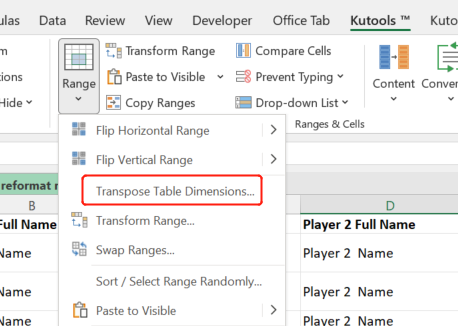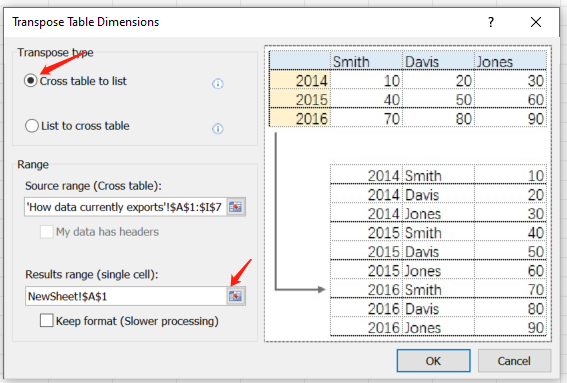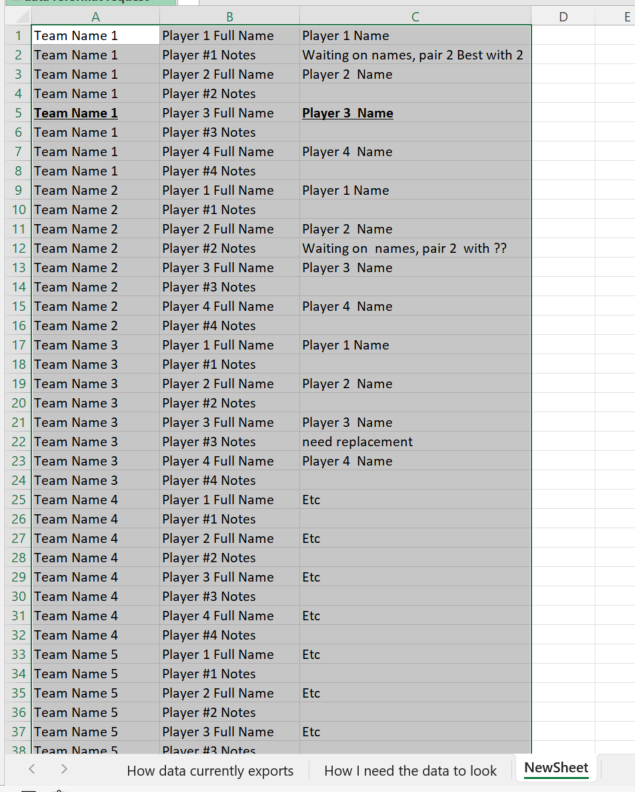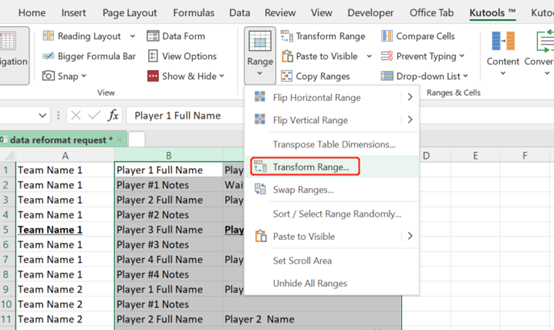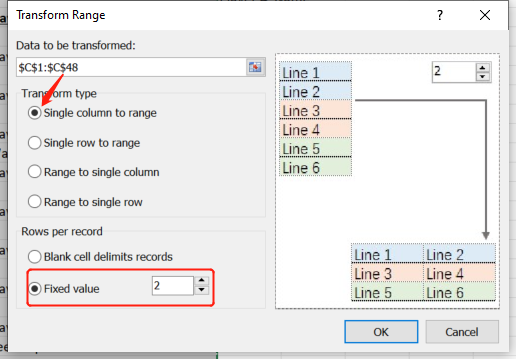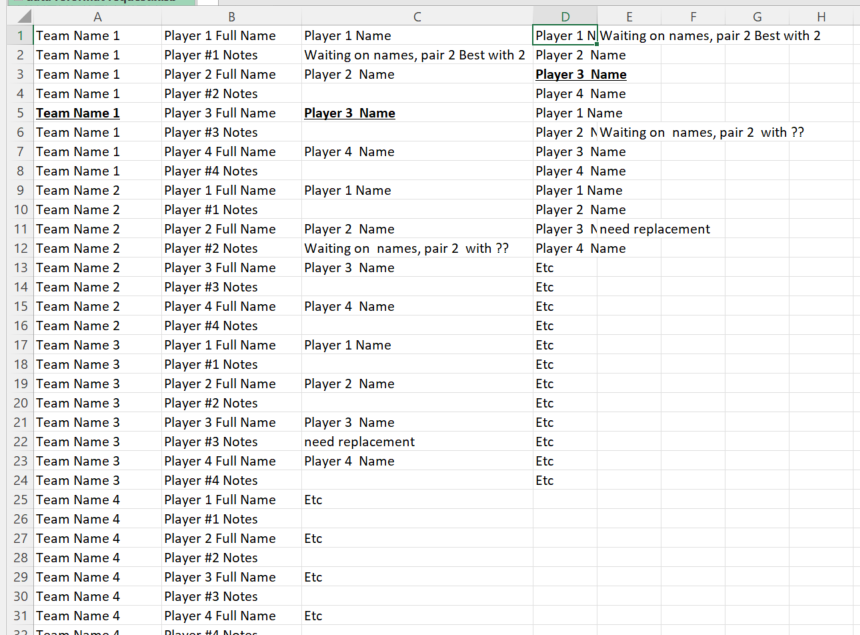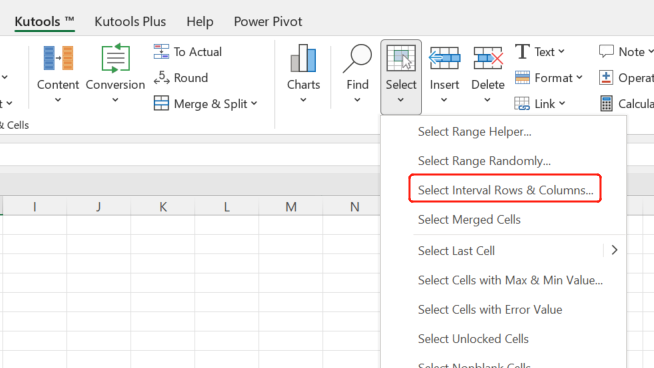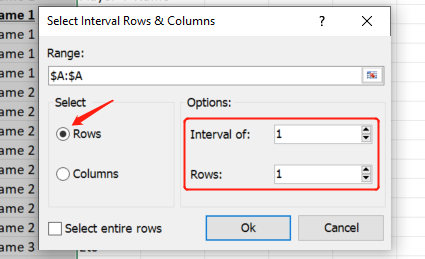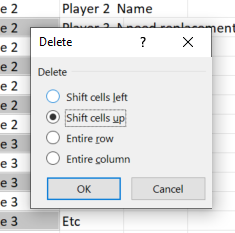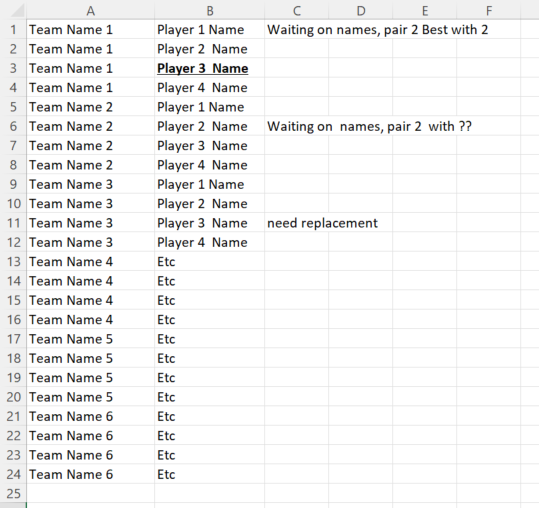0
Undo
Votes
Hello,
I'm pretty stumped on this one. the first TAB in the file shows how the data currently exports and that can't be changed. The second TAB shows how I need the data to look. I don't know the best and most efficient way to do this and appreciate any advice. If your tool will do this I will gladly buy it. :-)
Thank you!
I'm pretty stumped on this one. the first TAB in the file shows how the data currently exports and that can't be changed. The second TAB shows how I need the data to look. I don't know the best and most efficient way to do this and appreciate any advice. If your tool will do this I will gladly buy it. :-)
Thank you!
- Page :
- 1
There are no replies made for this post yet.