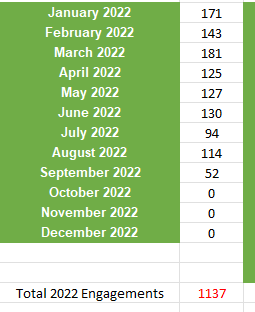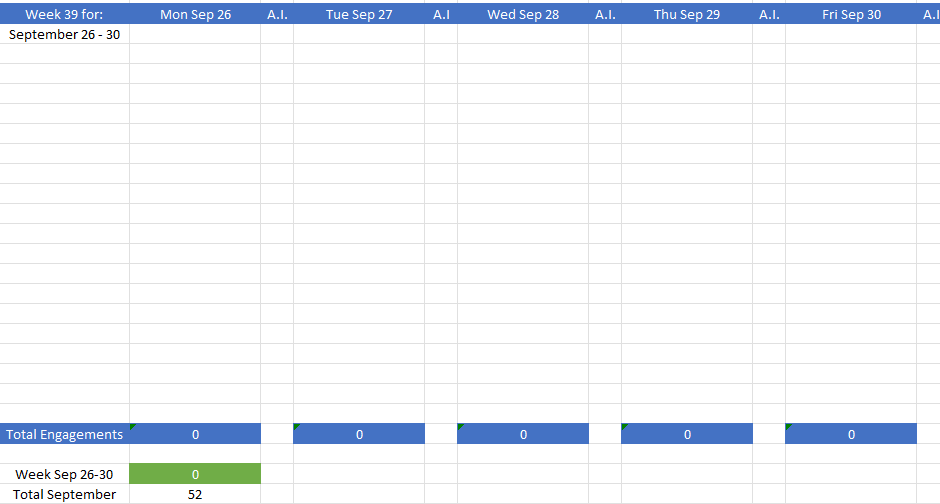0
Undo
Votes
Afternoon:
Have an Excel Workbook specifically made (not a template)
have 12 Sheets - 1 for each month broken down into Monday - Friday weeks
Have a master sheet that totals numbers from each week and places them into a cell on the Master sheet (Think year to date)
This works fine
Trying to:
Take that number on the Master sheet that changes from week to week
Divide that number by the Week Number (38, 39,40, etc)
and place that average into a cell on the specific month for that corresponding week. (weekly average)
Tried almost everything, but all it displays is a Date
so using generic made up numbers I'll use the existing formula
I have an empty cell on each week of each worksheet that places the week number, for this exercise I'm using October 3-7 (Mon-Fri) Week 41, That "Week 41" cell's formula is: =WEEKNUM(B1,2) (Takes date from B1,Monday and determines the week number. placing it into A3 (can be any cell)
I submit weekly reports, and it's now wanted to have the "average"
I need to take the total from the master sheet ='2022 Master'!B17 (B17 is the cell where the number goes , it's a year to date running total,
divide that number by the week number from October's corresponding week and place the calculation into O19 beside the specific week.
All I'm getting is a date, no matter what I've tried
For those following along, the next week would be 42 so it should take the increased total from master sheet, divide by 42 and place
it in O44 and so on. the results cell can be anywhere on the page.
Any ideas on how to do this without reformatting a whole bunch of cells?,
How do you divide 2 cells that have formulas in them to determine a total in another cell...
Thanks in advance
Have an Excel Workbook specifically made (not a template)
have 12 Sheets - 1 for each month broken down into Monday - Friday weeks
Have a master sheet that totals numbers from each week and places them into a cell on the Master sheet (Think year to date)
This works fine
Trying to:
Take that number on the Master sheet that changes from week to week
Divide that number by the Week Number (38, 39,40, etc)
and place that average into a cell on the specific month for that corresponding week. (weekly average)
Tried almost everything, but all it displays is a Date
so using generic made up numbers I'll use the existing formula
I have an empty cell on each week of each worksheet that places the week number, for this exercise I'm using October 3-7 (Mon-Fri) Week 41, That "Week 41" cell's formula is: =WEEKNUM(B1,2) (Takes date from B1,Monday and determines the week number. placing it into A3 (can be any cell)
I submit weekly reports, and it's now wanted to have the "average"
I need to take the total from the master sheet ='2022 Master'!B17 (B17 is the cell where the number goes , it's a year to date running total,
divide that number by the week number from October's corresponding week and place the calculation into O19 beside the specific week.
All I'm getting is a date, no matter what I've tried
For those following along, the next week would be 42 so it should take the increased total from master sheet, divide by 42 and place
it in O44 and so on. the results cell can be anywhere on the page.
Any ideas on how to do this without reformatting a whole bunch of cells?,
How do you divide 2 cells that have formulas in them to determine a total in another cell...
Thanks in advance
- Page :
- 1
There are no replies made for this post yet.