Come CERCA.VERT e restituisce più valori corrispondenti orizzontalmente in Excel?
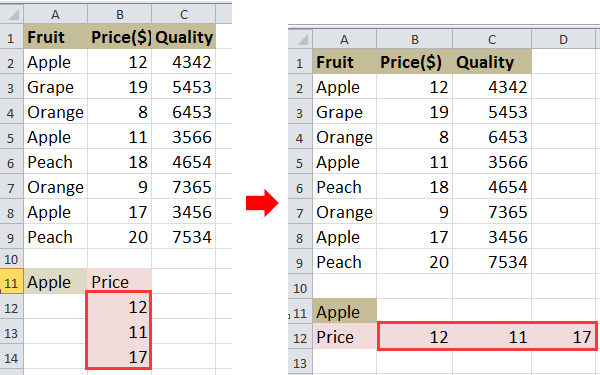
CERCA.VERT e restituisce più valori orizzontalmente
 CERCA.VERT e restituisce più valori orizzontalmente
CERCA.VERT e restituisce più valori orizzontalmente
Ad esempio, hai una serie di dati come mostrato nell'immagine sottostante e desideri CERCA I prezzi di Apple.
1. Seleziona una cella e digita questa formula =INDEX($B$2:$B$9, SMALL(IF($A$11=$A$2:$A$9, ROW($A$2:$A$9)-ROW($A$2)+1), COLUMN(A1))) in esso, quindi premere Maiusc + Ctrl + Invio e trascina la maniglia di riempimento automatico verso destra per applicare questa formula fino a #NUM! appare. Vedi screenshot:
2. Quindi eliminare il #NUM !. Vedi screenshot:
Mancia: Nella formula sopra, B2: B9 è l'intervallo di colonne in cui si desidera restituire i valori, A2: A9 è l'intervallo di colonne in cui si trova il valore di ricerca, A11 è il valore di ricerca, A1 è la prima cella dell'intervallo di dati , A2 è la prima cella dell'intervallo di colonne in cui si trova il valore di ricerca.
Se vuoi restituire più valori verticalmente, puoi leggere questo articolo Come cercare il valore restituire più valori corrispondenti in Excel?
Combina facilmente più fogli / cartella di lavoro in un unico foglio o cartella di lavoro
|
| Combinare più fogli o cartelle di lavoro in un unico foglio o cartella di lavoro può essere fastidioso in Excel, ma con l'estensione Combinare funzione in Kutools per Excel, puoi combinare unire dozzine di fogli / cartelle di lavoro in un foglio o cartella di lavoro, inoltre, puoi consolidare i fogli in uno solo con diversi clic. Fai clic per la prova gratuita di 30 giorni con tutte le funzionalità! |
 |
| Kutools per Excel: con oltre 300 pratici componenti aggiuntivi di Excel, provabili gratuitamente senza limitazioni in 30 giorni. |
I migliori strumenti per la produttività in ufficio
Potenzia le tue competenze di Excel con Kutools per Excel e sperimenta l'efficienza come mai prima d'ora. Kutools per Excel offre oltre 300 funzionalità avanzate per aumentare la produttività e risparmiare tempo. Fai clic qui per ottenere la funzionalità di cui hai più bisogno...

Office Tab porta l'interfaccia a schede in Office e semplifica notevolmente il tuo lavoro
- Abilita la modifica e la lettura a schede in Word, Excel, PowerPoint, Publisher, Access, Visio e Project.
- Apri e crea più documenti in nuove schede della stessa finestra, piuttosto che in nuove finestre.
- Aumenta la produttività del 50% e riduce ogni giorno centinaia di clic del mouse!
