Come contare il numero di celle con testo o numero in Excel?
Ad esempio, hai un foglio di lavoro misto con testi e numeri e vuoi contare separatamente il numero totale di celle di testi e numeri, cosa faresti? In Excel, puoi utilizzare la formula per ottenere ciò. Sfoglia questo tutorial per maggiori dettagli.
Contare il numero di celle con testo con formula
Contare il numero di celle con il numero con la formula
Contare e selezionare celle con testo o numero specifico in un intervallo in Excel:
Kutools for Excel's Seleziona celle specifiche l'utilità può contare e selezionare rapidamente celle specifiche che contengono un determinato testo o numero in un intervallo.Scarica subito il percorso gratuito completo di 60 giorni di Kutools per Excel!
Kutools for Excel: con più di 200 utili componenti aggiuntivi di Excel, liberi di provare senza limitazioni in 60 giorni. Scarica subito la versione di prova gratuita!
Contare il numero di celle con testo con formula
Per contare il numero di celle con testo in Excel, eseguire le seguenti operazioni.
1. Selezionare una cella vuota in cui si desidera visualizzare il risultato del conteggio.
2. Copiare e incollare la formula = COUNTA (A1: D15) -COUNT (A1: D15) nella barra della formula, quindi premere il tasto Invio. Quindi puoi vedere il numero totale di celle mostrato nella cella selezionata.
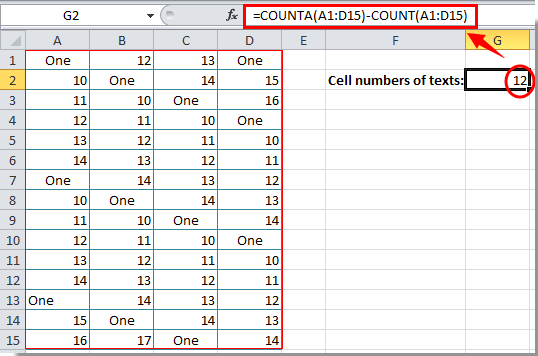
Note:: Dopo aver incollato la formula, è necessario modificare l'intervallo di celle di cui hai bisogno.
Contare il numero di celle con il numero con la formula
Dopo aver contato il numero di cella con il testo, questa sezione ti mostrerà la formula per contare il numero di cella con il numero.
1. Selezionare una cella vuota per inserire il risultato del conteggio.
2. Copiare e incollare la formula = COUNT (A1: D15) nella barra della formula, quindi premere il tasto Invio. Vedi screenshot:
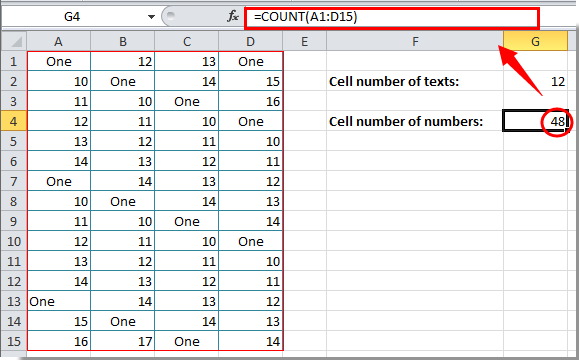
Quindi puoi vedere i risultati del conteggio visualizzati nella cella selezionata.
Note:: Modifica l'intervallo di celle nella formula in base al foglio di lavoro dopo averlo copiato e incollato.
Office Tab - Navigazione a schede, modifica e gestione delle cartelle di lavoro in Excel:
Office Tab porta l'interfaccia a schede come si vede nei browser web come Google Chrome, le nuove versioni di Internet Explorer e Firefox in Microsoft Excel. Sarà uno strumento che fa risparmiare tempo e insostituibile nel tuo lavoro. Vedi sotto la demo:
Articoli correlati:
- Come contare i numeri di cella tra due valori o date in Excel?
- Come contare le celle con testo specifico in Excel?
- Come contare il numero o la risposta "Sì" o "No" in Excel?
I migliori strumenti per la produttività in ufficio
Potenzia le tue competenze di Excel con Kutools per Excel e sperimenta l'efficienza come mai prima d'ora. Kutools per Excel offre oltre 300 funzionalità avanzate per aumentare la produttività e risparmiare tempo. Fai clic qui per ottenere la funzionalità di cui hai più bisogno...

Office Tab porta l'interfaccia a schede in Office e semplifica notevolmente il tuo lavoro
- Abilita la modifica e la lettura a schede in Word, Excel, PowerPoint, Publisher, Access, Visio e Project.
- Apri e crea più documenti in nuove schede della stessa finestra, piuttosto che in nuove finestre.
- Aumenta la produttività del 50% e riduce ogni giorno centinaia di clic del mouse!



